2. Open the .gitignore file, add the files and save
.Renviron
.envAlemarie Ceria
We want to collect the following data:
Use Git/GitHub for version control and collaboration
Navigate to Google Cloud Platform
Sign in or create an account
Click on “Select a project” at top left
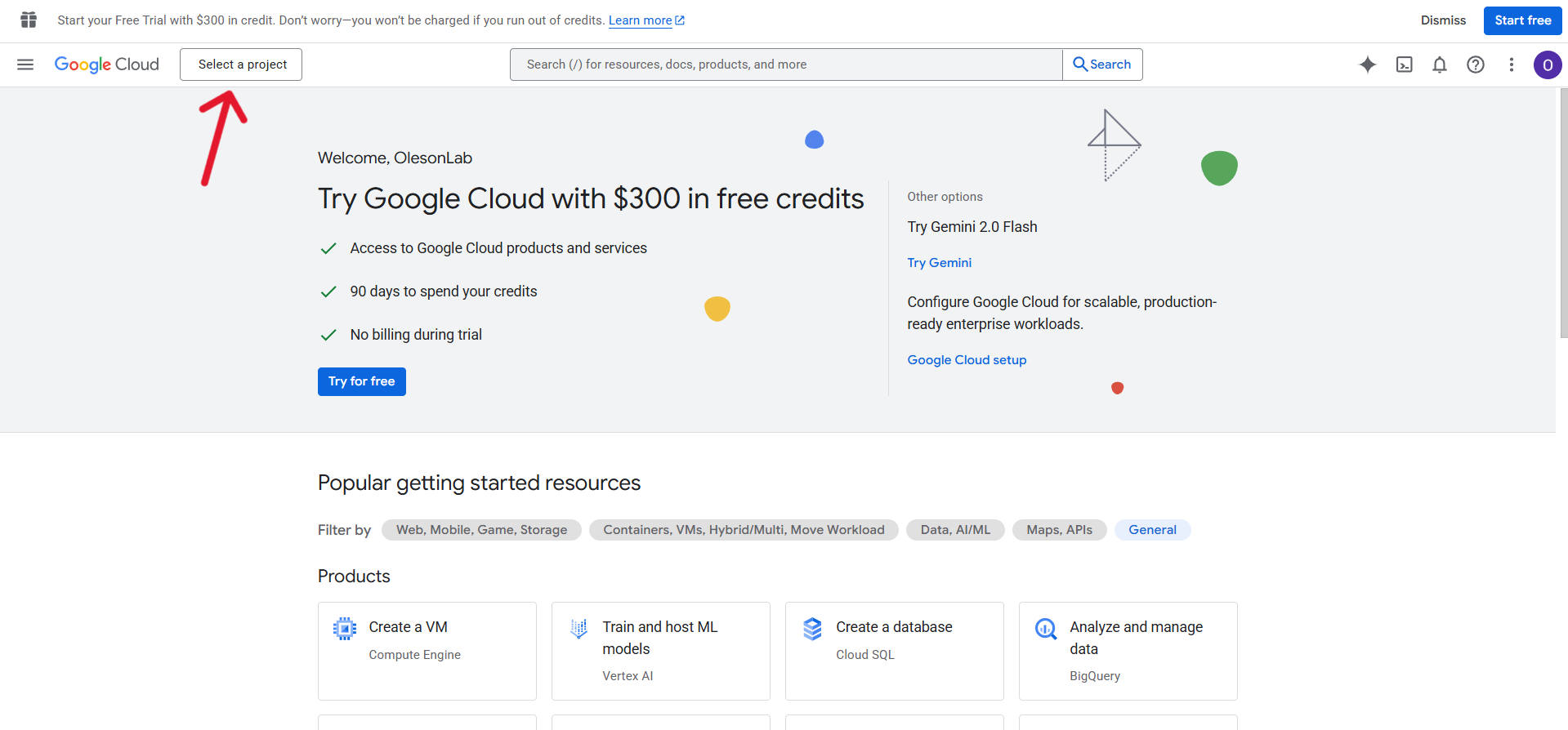
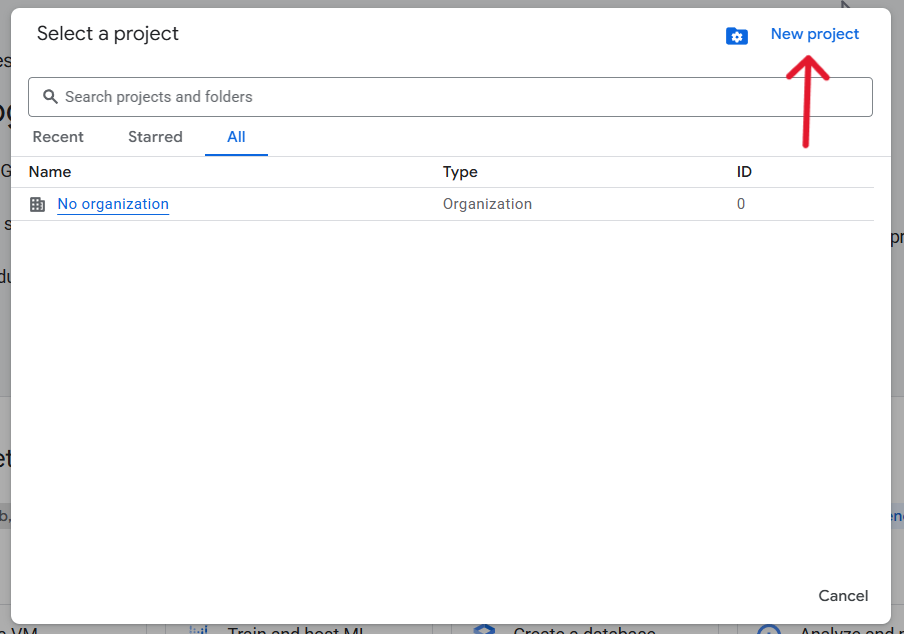
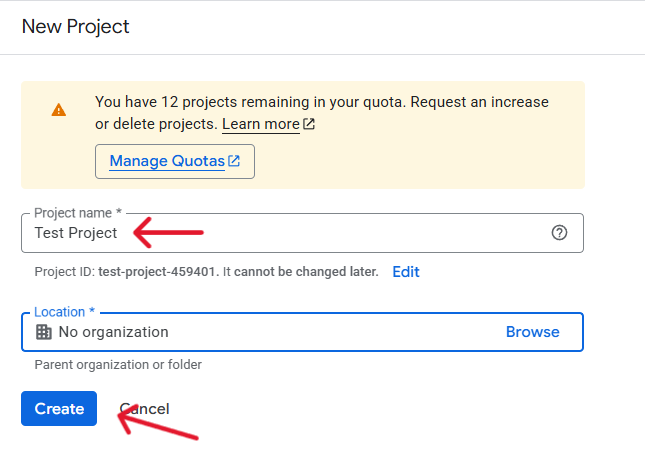
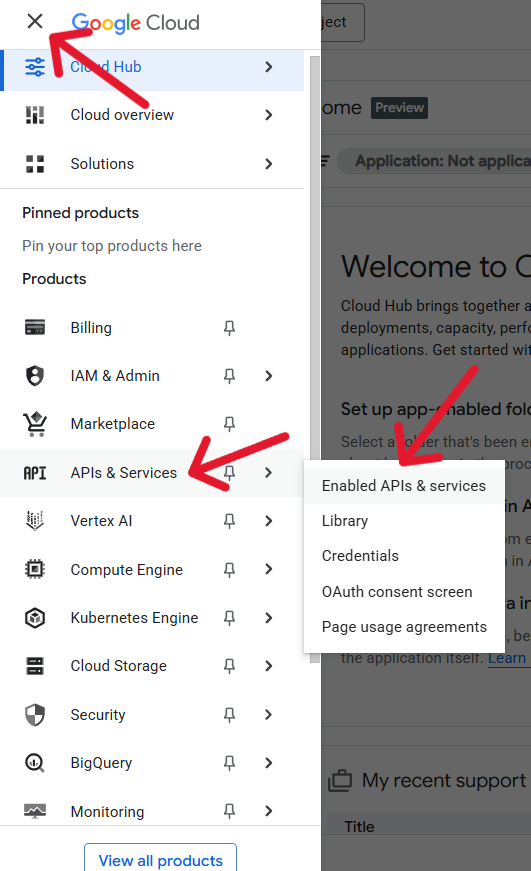
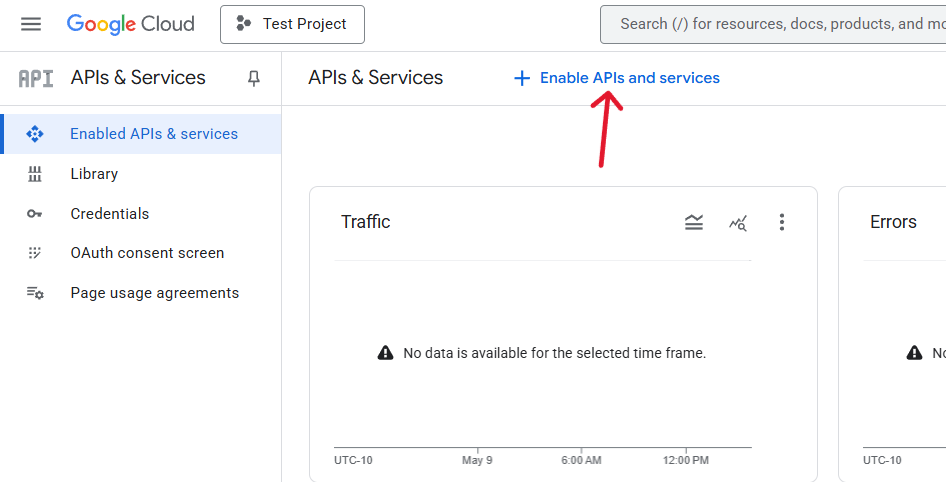
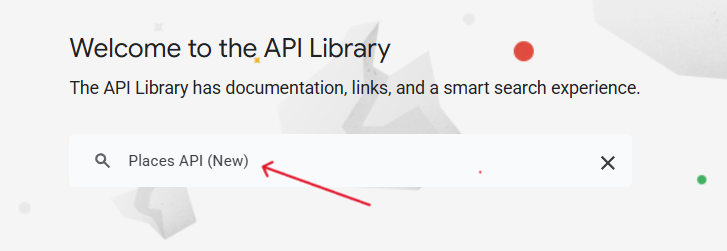
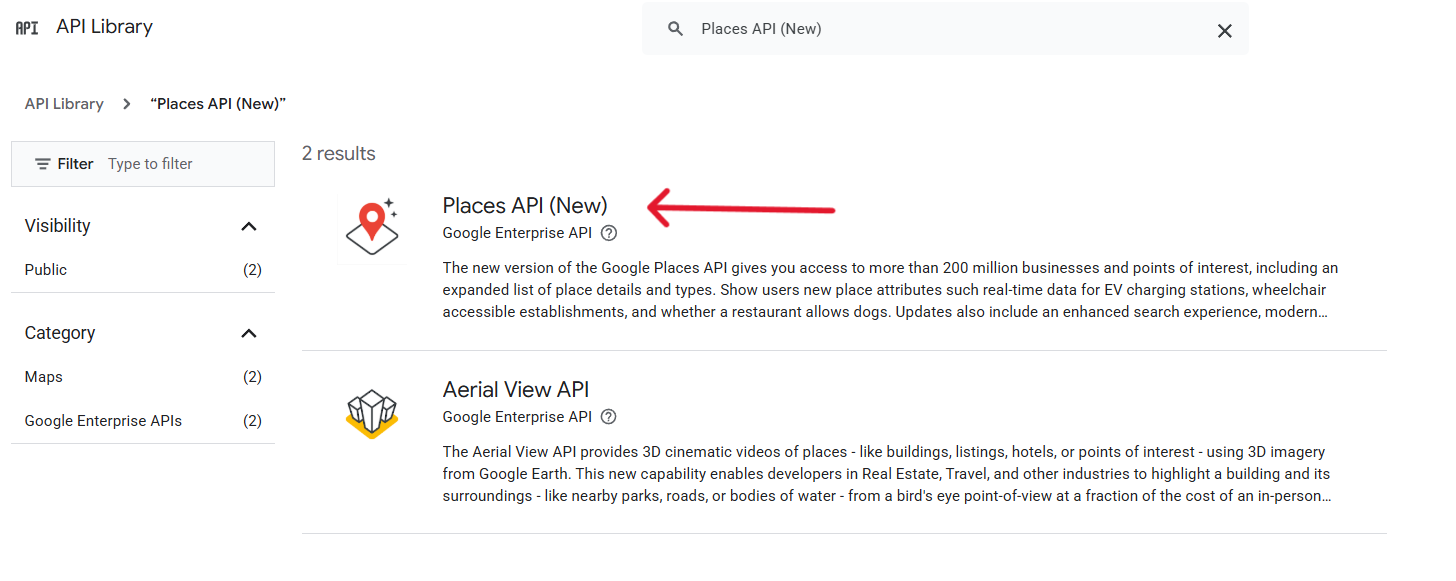
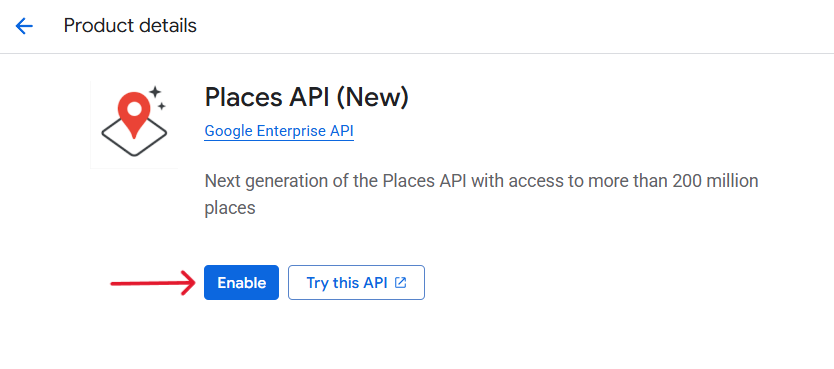
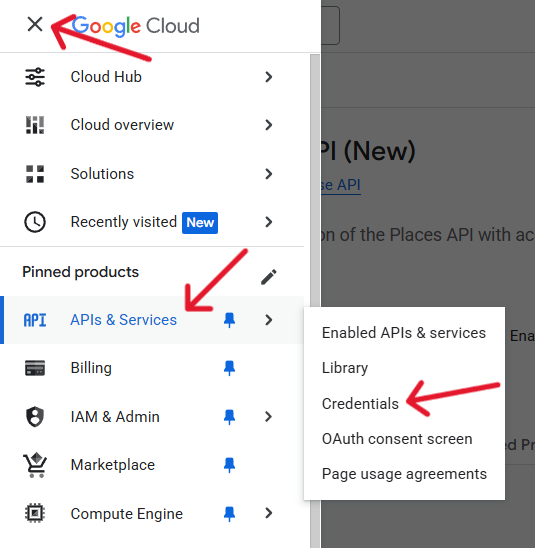
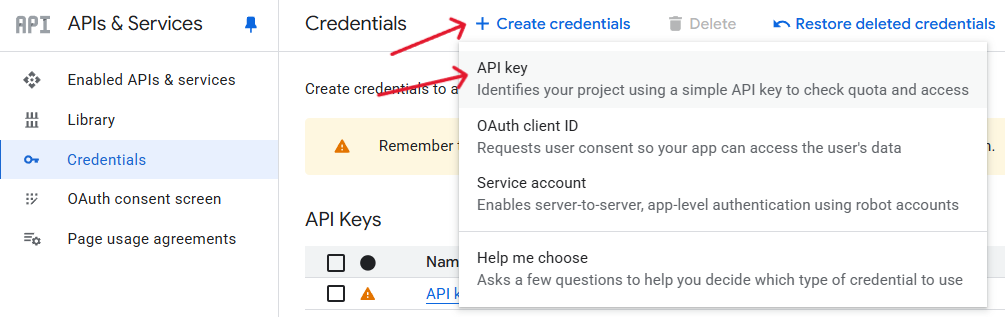
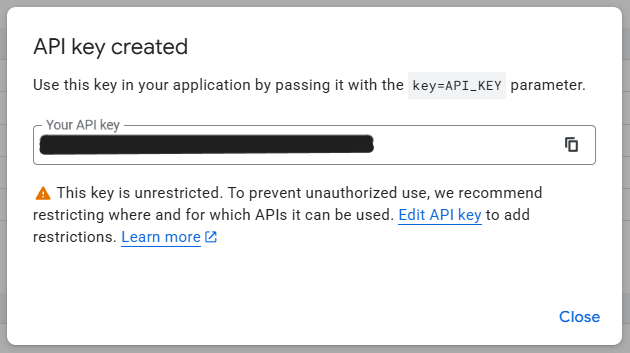
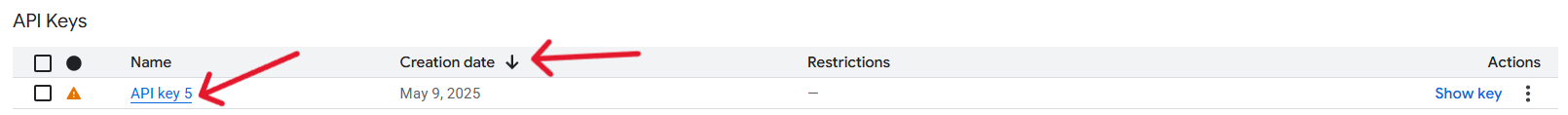
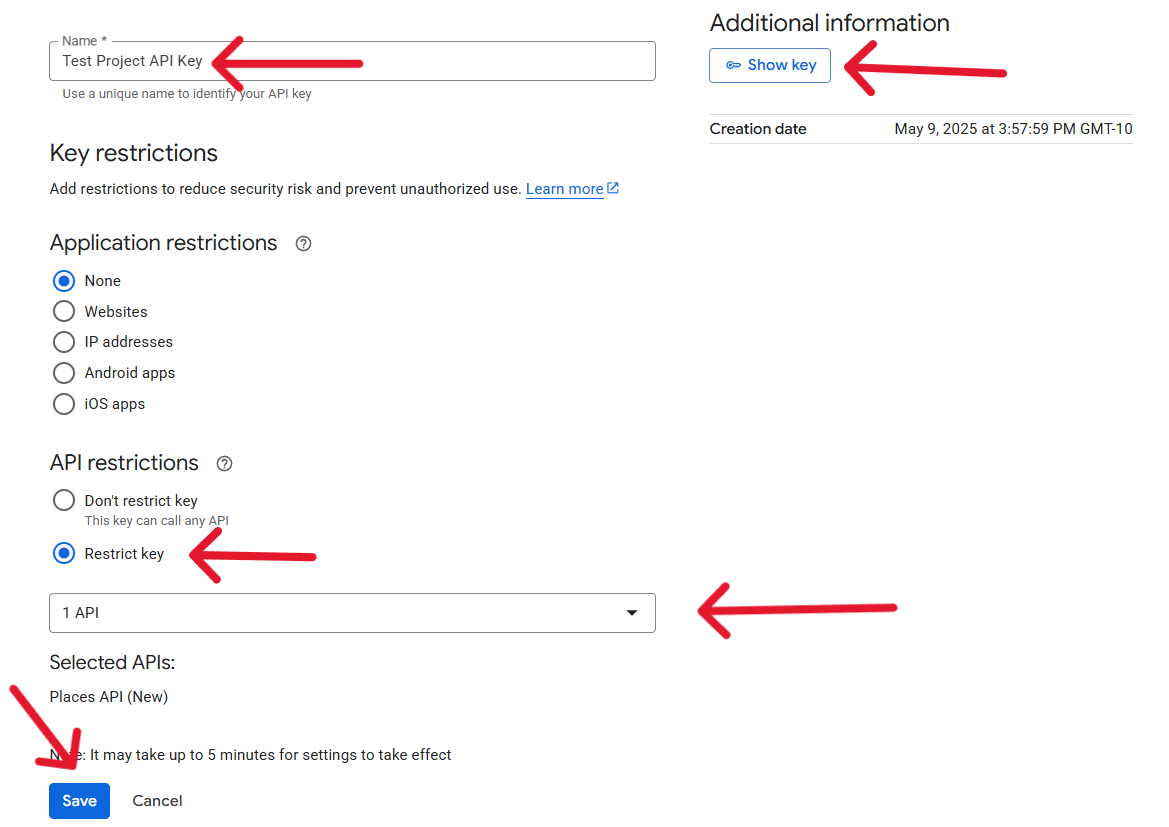
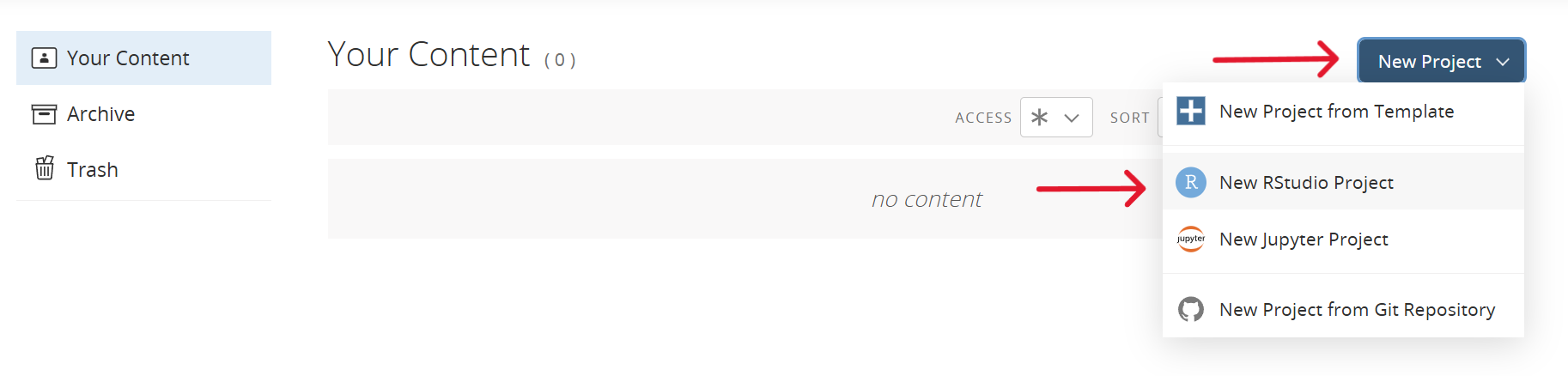
Name your project “collect_google_places_oahu_hotel_amenities”
File Naming Conventions:
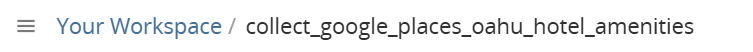
.gitignore file by copying and running the following code in your terminal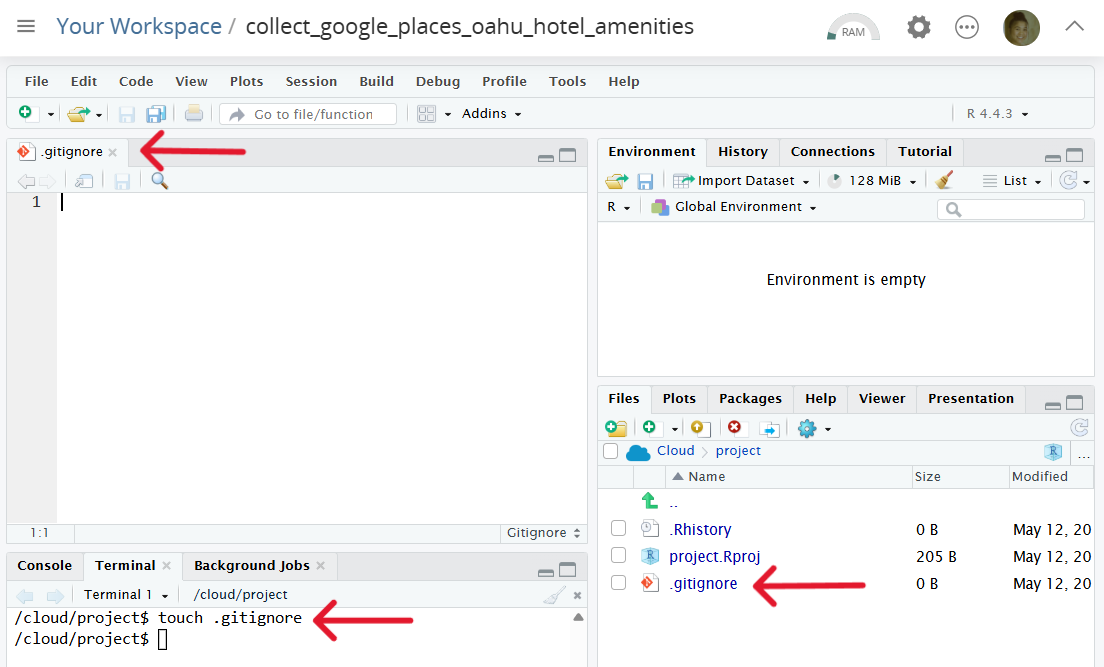
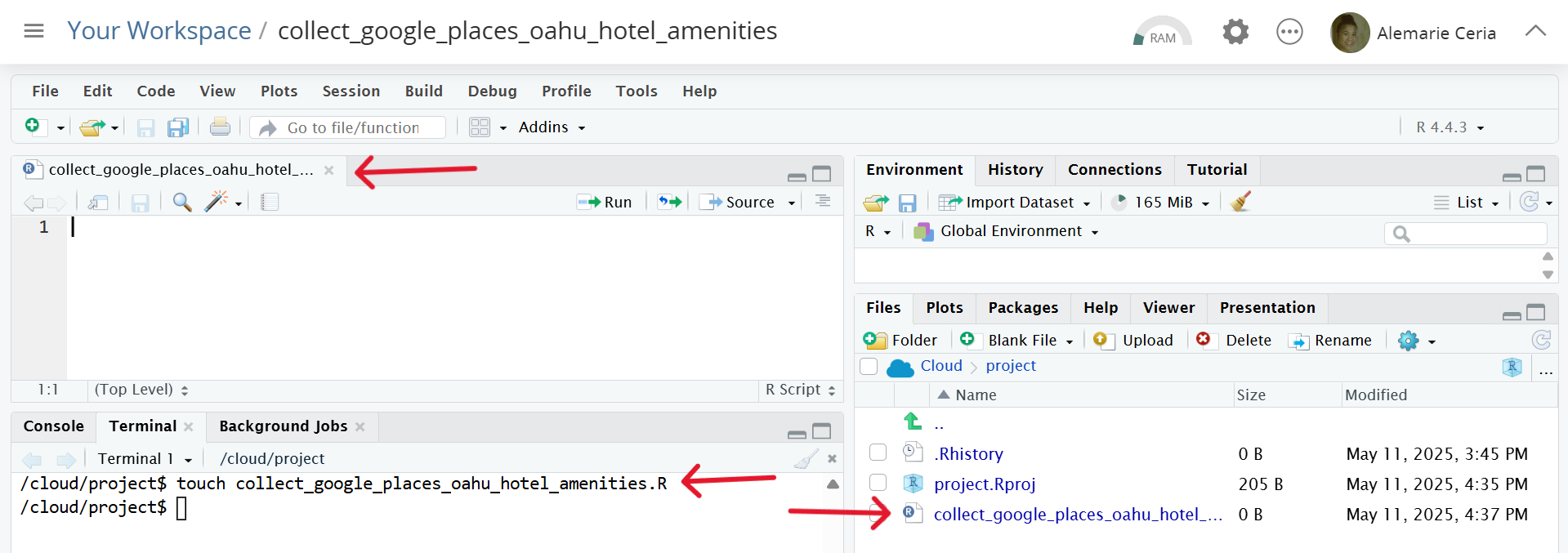
# Returns: List with the following elements: places (nested list), `nextPageToken` string if there are more results on next page or NULL if all results have been returned
# `request_params`: list containing the JSON body parameters
# `field_mask`: comma-separated string for X-Goog-FieldMask header
fetch_page <- function(request_params, field_mask) {
response <- POST(
url = ENDPOINT,
add_headers(
`Content-Type` = "application/json",
`X-Goog-Api-Key` = Sys.getenv(API_KEY_ENV),
`X-Goog-FieldMask` = field_mask
),
body = toJSON(request_params, auto_unbox = TRUE)
)
# Validate HTTP status
if (status_code(response) < 200 || status_code(response) >= 300) {
err <- content(response, "parsed")$error
stop(sprintf("HTTP [%d]: %s", status_code(response), err$message))
}
data <- content(response, "parsed")
if (!is.null(data$error)) {
stop("API error: ", data$error$message)
}
list(
places = data$places,
nextPageToken = data$nextPageToken
)
}# Returns: Data frame of flattened results
# `text_query`: string, e.g. "hotels and resorts in Oahu, Hawaii"
# `included_type`: optional string to filter by type ("hotel", "resort", etc.)
# `buffer`: optional list for locationBias (circle or rectangle)
get_places_text_search <- function(
text_query,
included_type = NULL,
buffer = NULL
) {
# a) Base parameters for every request
common_params <- list(
textQuery = text_query,
strictTypeFiltering = TRUE,
includePureServiceAreaBusinesses = FALSE
)
if (!is.null(included_type)) common_params$includedType <- included_type
if (!is.null(buffer)) common_params$locationBias <- buffer
# b) Fields to retrieve
fields <- c(
# Identification
"places.name", "places.id", "places.displayName.text",
# Location
"places.location", "places.formattedAddress",
"places.shortFormattedAddress",
# Website
"places.googleMapsUri", "places.websiteUri",
# Category
"places.types", "places.primaryTypeDisplayName.text",
"places.dineIn",
# Summaries
"places.generativeSummary.overview.text",
"places.editorialSummary.text",
"places.reviewSummary.text.text",
# Pagination
"nextPageToken"
)
field_mask <- make_field_mask(fields)
# c) Initialize storage for all pages
all_results <- list()
next_page_token <- NULL
# d) Fetch each page in turn
for (page_index in seq_len(MAX_PAGES)) {
message(sprintf("Retrieving page %d...", page_index))
# Prepare parameters for this page:
# Start with the base parameters and add pagination settings
page_request <- common_params
page_request$pageSize <- PAGE_SIZE
if (!is.null(next_page_token)) {
page_request$pageToken <- next_page_token
}
# Call the API for this page
page_response <- fetch_page(page_request, field_mask)
# Append the retrieved places to our full list
all_results <- c(all_results, page_response$places)
# Check if there is another page to fetch
next_page_token <- page_response$nextPageToken
if (is.null(next_page_token)) {
message("All pages retrieved.")
break
}
# Pause briefly before requesting the next page
Sys.sleep(2)
}
# e) Convert the list of place entries into a flat data.frame
results_df <- fromJSON(toJSON(list(places = all_results)), flatten = TRUE)$places
message(sprintf("Fetched %d total places.", nrow(results_df)))
results_df
}